Avatar Upload Issue
I went to add an Avatar.
I uploaded a picture of my favorite bike.
It uploaded upside down.
I tried to change it and add a new picture, and update my profile. It won't let me.
I tried to attach a file to this post. Can't. All my JPEGs in iPhoto are too big )-:
Here is a suggestion....
Make a lower resolution copy of your image if the size is too big.
If the photo loads upside down, most likely that is a result of the orientation of the camera as the photo was taken.
With you photo software you should be able to rotate the photo 180 degrees.
Having issues loading avatar. I have tried 2 different size pictures, looks like it is taking, getting update confirmation, but they just don't show up. Is there a guideline as to size of any sort.
Make sure the image you are trying to upload is not larger than 20M.
That is the maximum upload size. JPGs only.
In general it would be best to resize any upload picture to 800x600px.
If you need a Windows program to do this, Irfanview is free and works well.
http://www.irfanview.com/
Still not showing up. It is just under the pixels recommended. I can see it in my profile, just not showing up on any posts. Just under my name is says "away" what causes that, can that affect it showing and updating profile?
I was able to upload the image without a problem.
Here is the process I used:
When you are logged in on the forum page there is a menu bar at the top.
On the right hand side, there i the default avatar with a dropdown menu.
Click "Preferences" on the dropdown and then click on the "Avatar Image" tab on your profile.
Click on Choose file to upload the JPG image
- 27 Forums
- 1,909 Topics
- 10.9 K Posts
- 7 Online
- 5,968 Members